I am going to talk about my first month experience using the Skyzone & Eachine Cobra FPV Goggles. I had a pretty late entry into getting my hand on these goggles. By the time I bought it, the Cobra X V2 was already out and this is the one I am going to review..

Should I get Box Goggles?
It took me some time to decide whether to get the Skyzone & Eachine Cobra X goggles or binocular-style goggles. The Fatshark HDO2 or the Skyzone SK04X, these two binocular-style goggles are top-of the line and widely accepted as the best analog FPV goggles you can buy.
The main advantage of box goggles is lower cost, which is good for a beginner as it is not prohibitive to enter the hobby. However, due to the low cost, box goggles usually lacks features when compared with binocular-style goggles. It is also bulky in size as some FPV pilot says it is like strapping a toaster over your head!
Box goggles do have some other advantages. FPV pilots can wear the goggle over their prescription glasses, therefore not needing any optical inserts or focal adjustments. It also has good FOV, giving a more immersive experience when flying FPV. Box goggles are “more tolerant” to different interpupillary distance (IPD) and face profiles. Therefore it lowers the chances of you getting a brand new binocular-style goggle only to realise you can’t focus or the screen edge is blurry. Despite trying all the adjustments on the binocular-style goggles.
What if you can retain all the benefits you already had with a box goggles. Then add the features of those high-end binocular-style goggles to it? Such as 3rd party receiver modules, high resolution screen, head tracker and many more….

Well…. I present to you the Skyzone & Eachine Cobra X FPV Goggles!
Multiple Cobras & their Specifications
There are six versions of Skyzone & Eachine Cobras FPV goggles in the market and the one I bought is the Cobra X V2. At the point of writing, it seems that Cobra SD has replaced Cobra S and Cobra X V2 replacing Cobra X.
Key differences of specifications between the different Cobras are the receiver types (RapidMix or Standard Diversity), LCD resolution & DVR recording quality. Black or grey colour options are available for all models except Cobra Lite which is black only.
| Model | Cobra S | Cobra X | Cobra X V2 | Cobra SD | Cobra Lite |
| Screen | LCD | LCD | LCD | LCD | LCD |
| Resolution | 800X480 | 1280X720 | 1280X720 | 800X480 | 480X272 |
| FOV (Diagonal) | 50° | 50° | 50° | 50° | 50° |
| Aspect Ratio | 4:3 | 4:3/16:9 | 4:3/16:9 | 4:3 | 16:9 |
| Receiver | 5.8Ghz 48CH RapidMix Receiver | 5.8Ghz 48CH RapidMix Receiver | 5.8Ghz 48CH RapidMix Receiver | 5.8Ghz 48CH Diversity Receiver | 5.8Ghz 48CH Diversity Receiver |
| Language | Chinese/English | 10 Language | 10 Language | Chinese/English | Chinese/English |
| Power Supply | 1Cell 18650/DC 6.5-25.2V/USB 5V | 1Cell 18650/DC 6.5-25.2V/USB 5V | 1Cell 18650/DC 6.5-25.2V/USB 5V | 1Cell 18650/DC 6.5-25.2V/USB 5V | 1Cell 18650/DC 6.5-25.2V/USB 5V |
| Power Consumption | 12V 0.59A 5V 1.4A | 12V 0.63A 5V 1.5A | 12V 0.63A 5V 1.5A | 12V 0.59A 5V 1.4A | – |
| DVR | MJPEG, SD up to 128Gb | H264, 30fps,MOV 6Mbps, SD up to 128Gb | H264, 60fps ,MOV 6Mbps, SD up to 128Gb | MJPEG, SD up to 128Gb | H264,30fps,MOV 6Mbps,Max 32Gb |
| Head Tracker | 3-axis Accelerometer, 3-axis gyroscope | 3-axis Accelerometer, 3-axis gyroscope | 3-axis Accelerometer, 3-axis gyroscope | 3-axis Accelerometer, 3-axis gyroscope | 3-axis Accelerometer, 3-axis gyroscope |
| Dimensions | 122*165*100mm | 122*165*100mm | 122*165*100mm | 122*165*100mm | 122*165*100mm |
| Weight | 332g | 332g | 332g | 332g | 330g |
What is in the Box?
These are the parts and accessories that comes with the goggle:

- RapidMix Receiver Module (For Cobra X / X V2)
- Head Strap (Over-Head)
- Power Cable (XT60)
- Head-tracker Cable
- 2x 5.8GHz 2dD Dipole Antennas
- AV Cable
- USB-C Cable
- Face Plate Pads & Foam Inserts
- User Manual
There is some D.I.Y needed before you can start using the Cobra goggles. You have to stick Velcro strips to the face plate and then attach your face plate pads to it.

I have also attached the additional nose pads to reduce light leakage. You can also use the side foam pieces if you are not wearing glasses with the goggles.

I would recommend upgrading the stock dipole antennas to get better performance. I am using the Foxeer Lollipop 3 antennas which are reasonably priced and have a decent performance.

Closer Look at the Cobra FPV Goggles
To be honest, the Cobra is not going to score well in the aesthetic department, it kind of looks like a cheap plastic box. However, trust me as you start using the goggles, it’s features and performance is going to change your perception.
You will find that the Cobra goggles are much smaller than other box goggles in the market, such as the Eachine EV800DM/D. Their secret in archiving this is by placing the LCD screen at the top of the goggles. Rather than directly in front of the eyes. The image you see is reflected by a 45 degrees mirror installed inside the goggles. This in fact significantly reduces the over size of the goggles.

For those wearing glasses and prefer to keep them on when flying FPV will rejoice! Therefore, there will be no need for diopter inserts or sacrifice any image clarity. The Cobra goggle can accommodate glasses with width up to 145mm and height up to 35mm, do note this is an approximation only.
Interfaces of the Cobra

At the bottom of the Cobra goggles, you will find the USB-C, power barrel port, Head Tracker port, Mini HDMI Input, A/V output & SD card slot. This is almost exactly what you would get from high-end FPV goggles such as the Skyzone SKY04X and Fatshark HDO2. However, you might have already noticed that the Cobra excludes an Audio Out port. So you won’t hear any audio from your mic-equipped quad.

The control buttons are located at the top of the goggle. You will have On/Off, Menu & DVR buttons. In addition, there are two scroll wheels as well. They are really great for quick menu navigation and selection. The controls and interface are really neat and easy to use, you need the instructions to start using the Cobra goggles.
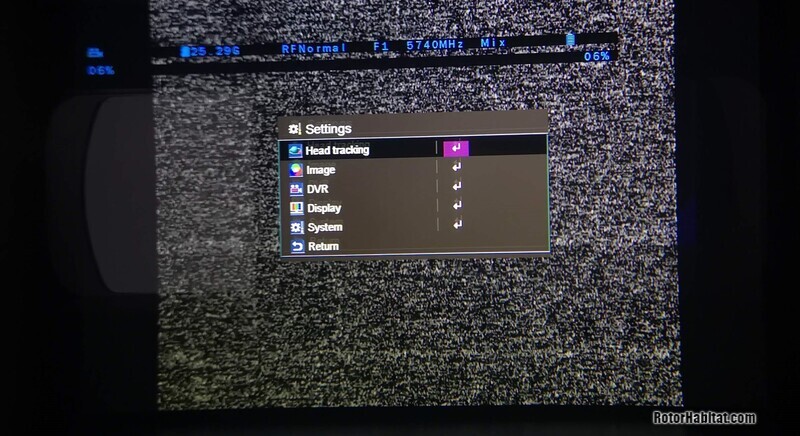
I must admit that the OSD menu from Skyzone is top grade and this is what you get for the Cobra goggles as well. You get to switch bands and frequencies directly from the OSD menu. Furthermore, there is really an extensive range of features that you can change and tweak, such as DVR modes, inputs or even fan speed.
Receiver Module

The key advantage of the Cobra goggle is having a removable receiver module. Furthermore, You will be getting the RapidMix receiver for the Cobra X/V2. So it is the same receiver found on the Skyzone SKY04X and Eachine EV300O. It uses the similar technology of the Rapidfire module, therefore it will “merge” both Rx signals to give the best possible image on your goggles.
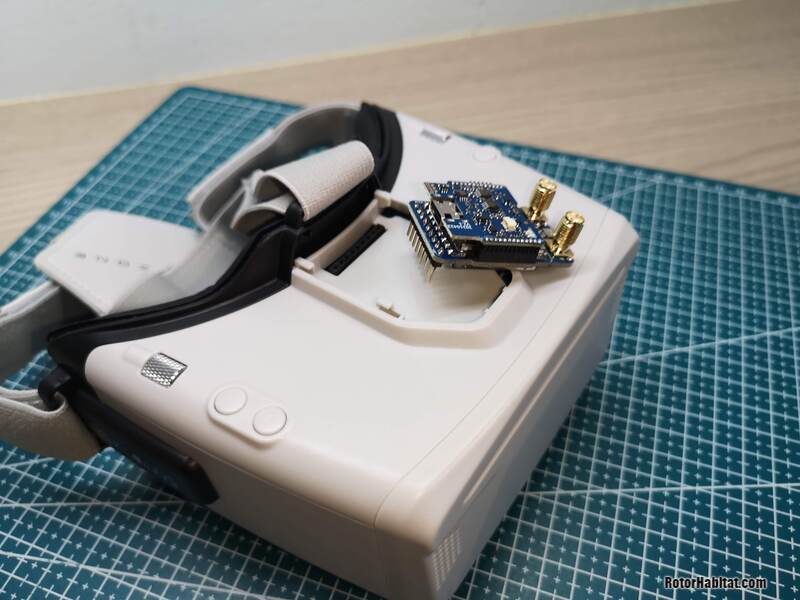
You will be able to use other 3rd party receiver modules as well, such as Rapidfire, Wildfire, Pro58 and many others. However, with these 3rd party modules, you are not able to use the OSD UI to switch bands and channels. Furthermore, the module may not sit nicely and the cover will not fit. Of course, you can try to 3D print one.
Power Options
You get to power the Cobra goggle via 3 ways! Standard lipo (2s – 6c) by the barrel connector, the USB-C port or a single 18650 Li-ion cell installed in the built-in battery holder. You can use the goggles for up to an hour with a single 18650 cell.

The USB-C is not only used for firmware upgrades, plug in a mobile phone charger and you can power your Cobra off it. Just ensure your adapter is capable of supplying 2A @ 5V.
There is a charging circuit inside as well, it will charge the 18650 every time you power the goggle from the barrel connector or the USB-C. Simply wonderful!

Image Quality
For the Cobra X/V2, you will be getting a whooping 1280X720 resolution, never seen such high resolution on a box goggle before. This is more than enough for analog FPV flying. However, The Cobra goggles are using an LCD screen, unlike the OLED displays on the SKY04X. So it is not going to be as vivid as the high-end OLED FPV goggles. But I don’t think this is a deal breaker.
The FOV for the Cobra goggle is at a sweet spot of 50°, more than most binocular-style goggles. It is not as excessive as other box goggles with FOV up to 70° which can cause other issues such as blurry edges.
Another great feature for the Cobra X/V2 is the switchable screen aspect ratio between 4:3 and 16:9.
The on-board DVR records at 60fps on the Cobra X V2 and 30 fps on the V1. However, V2 upgrade kits are available for those using the V1 Cobra X. The image quality is really good and it offers auto start/stop recording as well. So you won’t miss any good footage every time you forget to start recording.
Conclusion
Would I recommend the Cobra FPV goggles? The answer is simple YES.
The features are simply great:
- Great for glasses
- Removable receiver module
- Multiple power options (2s -6Ss Lipo, 18650, USB-C)
- Great OSD menu interface
I will also suggest getting the Cobra X V2 which includes the RapidMix receiver. The Cobra SD which seems as a replacement for Cobra S only provides a normal diversity receiver.
As any experienced FPV pilot will recommend against getting a cheap budget FPV goggles. As you will eventually need to replace them sooner than expected.
The Cobra goggles fill the gap and now you are able to get a full-featured box-style FPV goggles and yet it will not break your bank!

